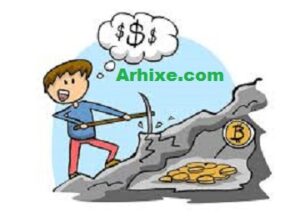Add Custom Robots.txt file in Blogger
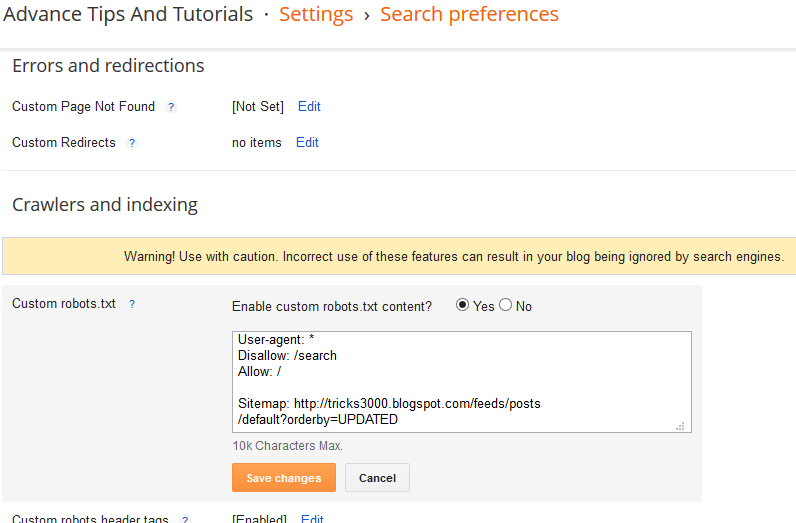
Adding Custom Robots.Txt to Blogger
Now the main part of this tutorial is how to add custom robots.txt in blogger. So below are steps to add it.
- Go to your blogger blog.
- Navigate to Settings >> Search Preferences ›› Crawlers and indexing ›› Custom robots.txt ›› Edit ›› Yes
- Now paste your robots.txt file code in the box.
- Click on Save Changes button.
- You are done!
How to Check Your Robots.txt File?
You can check this file on your blog by adding /robots.txt at last to your blog URL in the browser. Take a look at the below example for demo.
http://www.tricks3000.blogspot.com/robots.txt
Once you visit the robots.txt file URL you will see the entire code which you are using in your custom robots.txt file. See below image.