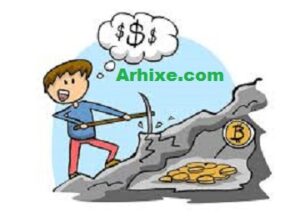Oxwall dont show Header Image
If you want to hide oxwall Header image in oxwall Website. then follow this simple guide and hide any oxwall header image easily.
oxwall header image hide steps:
Go to admin area =>Theme=> Edit Theme=>CSS and type this code
.ow_header_pic {
background-image: url(“images/header_image.png”);/** OW_Control type:image, key:headerImage, section:1. General Settings, label:3. Header background image **/
background-position: 20px 87px;
background-repeat: no-repeat;
height: 3px;
margin: 0 auto;
width: 1000px;